 I’ve spent the last few years periodically trying to learn CW.
I’ve spent the last few years periodically trying to learn CW.
The last few months I’ve found a renewed interest and enthusiasm for CW. Determined to finally master the skill, I’m using Android tutors to practice where and when I can. Being surgically attached to my phone means I always have the applications available; for example a 10 minute wait at the station suddenly turns into a productive 10 minute practice session.
I’ve tried a number of Android CW ‘tutors’ and can recommend 3 which at least to me, stand out from the crowd. I tried many but have stuck with these, listed here in order of my discovery:-
1. Morse CT (More Code Trainer) by Todd Anderson
The first app I spent serious time with. Both TX and RX are catered for. RX is random characters in blocks (configurable) and TX is random letters, words or freepad (practice sending whatever you want!). The RX is particularly rewarding as the random characters mean you can’t guess words. However, whilst it’s definitely time well spent – the experience does feel a little dry compared to the next two options.
2. Morse App by Alexander Bratusenko
This turns CW into more of a game complete with rewards/achievements. A number of alternative approaches / challenges are available for both TX and RX; timed challenges, sending using a ‘key’, sending by selecting combinations of dots and dashes, receiving words and receiving ‘free txt’ (import a text file). The whole experience is quite entertaining and rewarding.
3. Morse Machine by Andrea Salvatore IU4APC
I saw this mentioned on another website/blog and liked the sound of it. In some ways it’s a step backwards; by default it starts teaching random characters (K and M) using the Koch method. However, it’s fantastic fun and incredibly addictive. The algorithm progresses at a speed suited to the user; accuracy is tracked and characters introduced as/when required. Characters with high error rates increase in frequency, allowing the student to concentrate on weaknesses. It’s RX only, but really fantastic fun. I can’t recommend this highly enough.
However, I do continue to use all three apps regularly as the TX/RX style are all different (tone, spacing, weighting etc). I’m now making some real progress – in fact so much so, I had my first (albeit brief!) CW QSO on-air a couple of weeks ago. We exchanged callsigns, names, signal reports and 73s. Still, it’s a huge step forward and I have the above three apps to thank!
Also, worthy of a mention is K6DBG’s streaming news feeds. These are current news broadcast converted to CW; to listen you simply need a phone that supports streaming audio (ie, most). In my case the standard Android player failed but installing VLC (Android market place) fixed my problems. I sometimes listen to this whilst in the shower or getting ready – I can pick out words/sentences even if I can’t yet follow entire news stories.
If you have any other recommendations please leave a comment 🙂






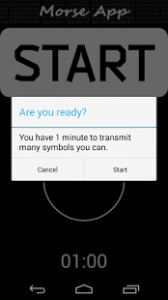
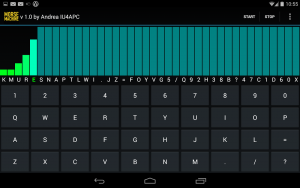
Pingback: From my Twitter feed: conductive ink, kid's radio, RPI meets SDR, CW apps - KB6NU's Ham Radio Blog
Pingback: Amateur Radio Weekly – Issue 57 | AmateurRadio.com