A few tips on making the most out of FT8, especially when operating QRP.
- Listen on odds and evens *before* selecting a TX frequency. Just because you can’t hear anyone on the receive cycle doesn’t mean you’re not colliding with other stations on TX. Once a clear space on the waterfall has been found, lock your TX frequency with the ‘Hold Tx Freq’ tick box. This is linked with the following step…
- Don’t call a station on their TX frequency; you’ll be just one of many doing so. Call on the slot you found in step 1 above. All stations are decoded on RX regardless of frequency. This also enables you to tail-end a QSO without colliding with the 73 messages.
- If the receiving station can’t hear you, repeat step 2 to find another free slot. Just because a slot is quiet for you does not mean it’s quiet at the RX station.
- When calling CQ periodically disable TX and instead listen on your TX slot; check a more powerful station isn’t clobbering you, and if so, repeat step 1.
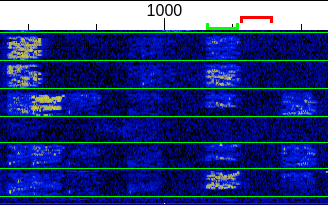
Finally, be aware of signal reports. I’m running ~2W with a very inefficient antenna. Commonly my reports will be ~8dB down compared to the report I send. Assuming similar noise floor at both ends (typically around -24dB), I only have a small chance of working someone with a -16dB signal, dropping to near impossible at -18dB or below. However, if I *really* want that contact I’ll hunt around the band in the hope of finding a spot quiet on the receive side. Occasionally this works.
Enjoy the mode and I look forward to working you on the bands.

Excellent. I like to look at their signal strengths, then work the strongest first. —Layne AE1N
Also you might want to try JTDX to work ft8. It’s a bit more sensitive than Wsjtx.
WD5DHK Ray
What is the typical exchange for QRP operation? I can’t send “CQ N3TEL QRP FM19” as it’s 17 characters.